User support
We’ve developed guides and videos to help your business use ProviderHub.
On this page
Guides
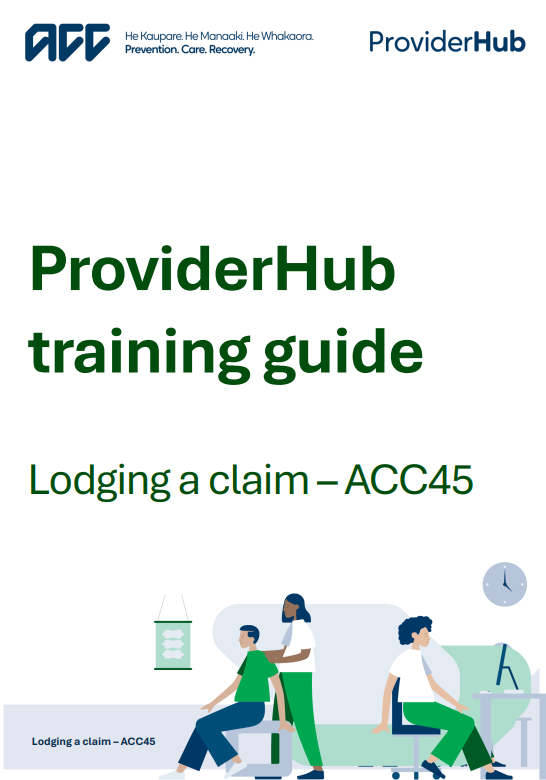
Guide: Lodging a claim - ACC45
We have created this guide to step you through how to lodge an ACC45 in ProviderHub.

Guide: Find claim by client
We have created this training guide to find an ACC45 claim using a client's name.
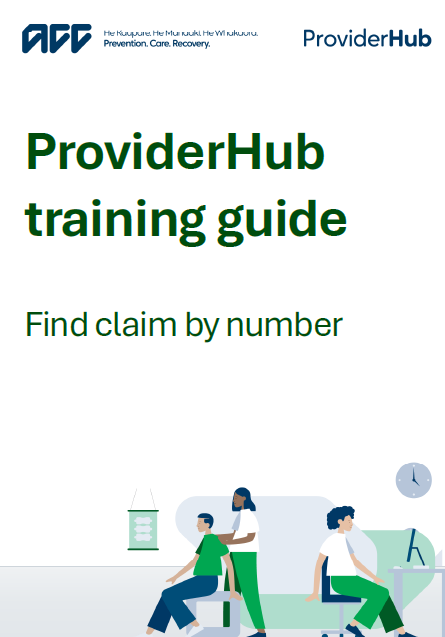
Guide: Find claim by number
We have created this training guide to find an ACC45 claim using a client's number.
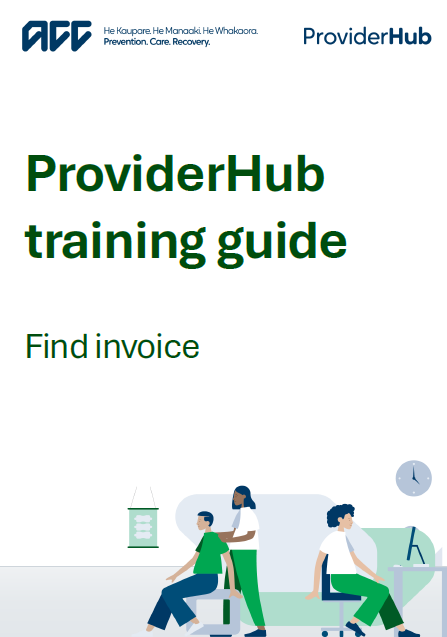
Guide: Find invoice
We have created this training guide to teach you how to search for up-to-date invoice information.
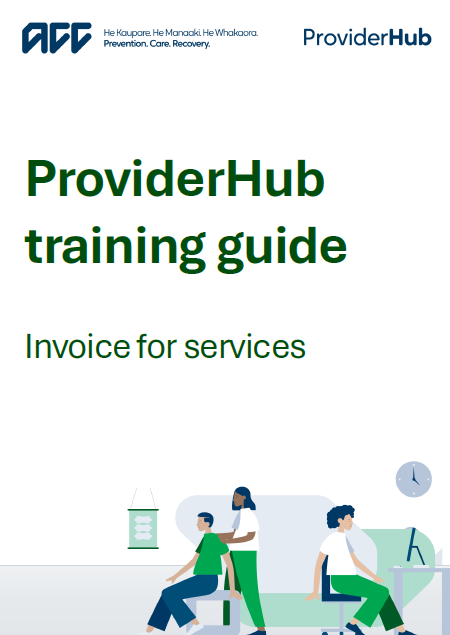
Guide: Invoice for services – ACC40 guide
We have created this training guide to teach you how to action requests as an administrator.
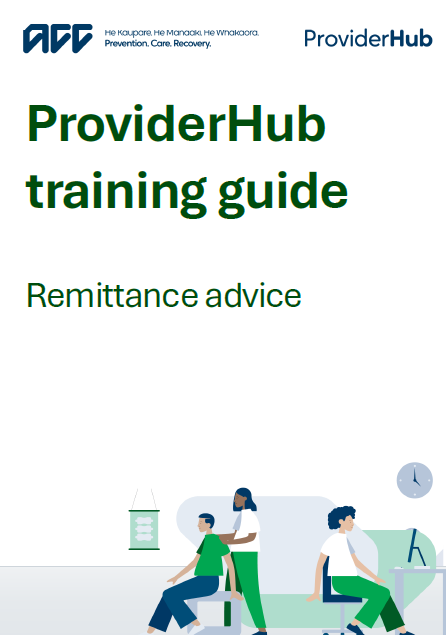
Guide: Remittance advice
We have created this training guide to step you through how to get up to date information about remittances.
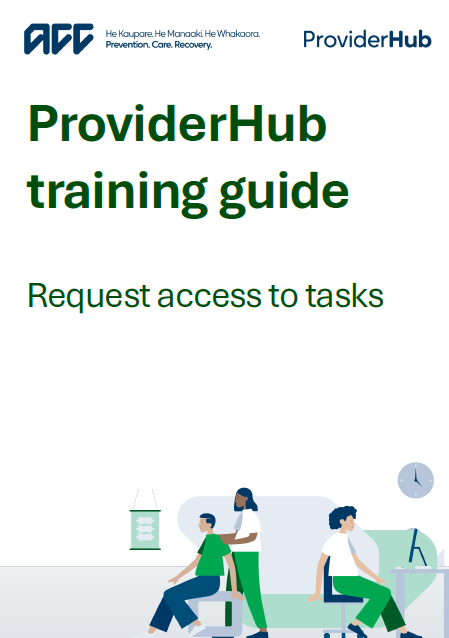
Guide: Request access to tasks
We have created this training guide to teach you how to request access to tasks.
Video - Lodging an ACC45 claim
Video transcript for Video - Lodging an ACC45 claim
Video - Find by client
Video transcript for Find by client
Video - Find claim by number
Video transcript for Find claim by number
Video - Find an invoice
Video transcript for Find an invoice
welcome to our step-by-step guide on how
to find an invoice in
ProviderHub in this video we'll walk you
through the process of searching and
viewing an
invoice from the Provider Hub homepage
under the finance heading click on find
invoice on this page you have the option
to search for a single invoice or
multiple
invoices let's start with the single
invoice search
enter the invoice number you want to
check and click
search here you can view a summary of
the invoice details including payment
status and status
reason if you need to check another
invoice click new search and enter a
different invoice number to search for
invoices at another vendor you work for
return to the homepage and click change
vendor to search for multiple invoices
select the multiple invoices
tab you must enter a date
range you can also search by specific
criteria like ACC provider ID claim
number and
status once you've entered your criteria
click
search a list of invoices will be
displayed based on your search criteria
in the summary view key information is
displayed such as invoice number status
and
amount to view the full details of an
invoice click view on the invoice you'd
like to
see remember you can always go back to
the find invoice screen to check another
invoice by clicking the new search
button thanks for watching for more
information and support please refer to
the provider hub training guides on our
website