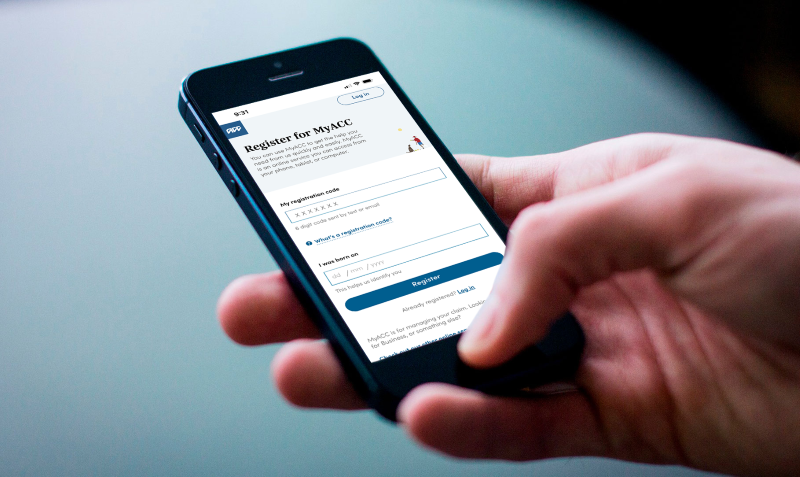About MyACC
MyACC enables you to request support for your injury online using your mobile, tablet or computer. Once you’ve securely registered and logged in you can view details about your injury and actions you need to take.
On this page
What can I use MyACC for?
If you’re injured there’s a wide range of things you can access using MyACC, where and when it suits you.
From updating your contact details so we can always reach you, to applying for weekly compensation and viewing upcoming payments, there’s a lot you can do to manage your recovery. Learn about the support and services available once you’re logged in to MyACC.
- Apply for weekly compensation to help cover your income
- View upcoming weekly compensation payment dates and amounts
- Enter your weekly hours or earnings if you’re gradually returning to work
- View current and past ACC claim information back to 2007 like the accident date and description
- Update your profile with personal and contact details and notification preferences
- Give us authority to collect medical and other information relevant to your claim
- Read your rights and responsibilities and confirm you understand these
- View contact details for the recovery team managing your claim
- Request reimbursements for travel by car to treatment, rehabilitation and work
- Submit prescription reimbursements
- Request equipment to help with everyday tasks, like special chairs or food preparation items like a jar opener
- Apply for help around the home if you’re unable to do certain tasks while recovering
- Request rongoā Māori as part of your rehabilitation
- Generate a pre-employment check report showing your ACC claims history and have it sent to your employer
- Once you’re logged in, you can communicate with us using live chat, rather than calling. Wait for a few minutes for this option to appear within MyACC.
Who can use MyACC?
Anyone with an approved claim who needs support from us can register for MyACC. There are some exceptions to this.
You are not able to register for MyACC if:
- your claim was lodged before 2007. This is because MyACC is not able to show claims before this time
- you are under 16 years old
- you are acting on behalf of an injured person, for example a parent, guardian, advocate or authorised person.
If your employer uses a third-party to manage ACC claims, you may not be able to access MyACC. Find out if your employer uses an external administrator and contact them directly to talk about using MyACC.
Alternatives to using MyACC
If you haven’t received a registration code by email or text, or don't want to use MyACC there are other ways to get the support you need.
Contact us
If you prefer to talk to us, call our contact centre or the recovery team managing your claim.
Phone 0800 101 996 (Monday to Friday, 8am to 6pm)