Get ready for ProviderHub
We want to make sure you’re ready to hit the ground running when you join ProviderHub. Here’s everything you need to know to get ready.
On this page
Use our helpful tool below to discover if you will need to join ProviderHub.
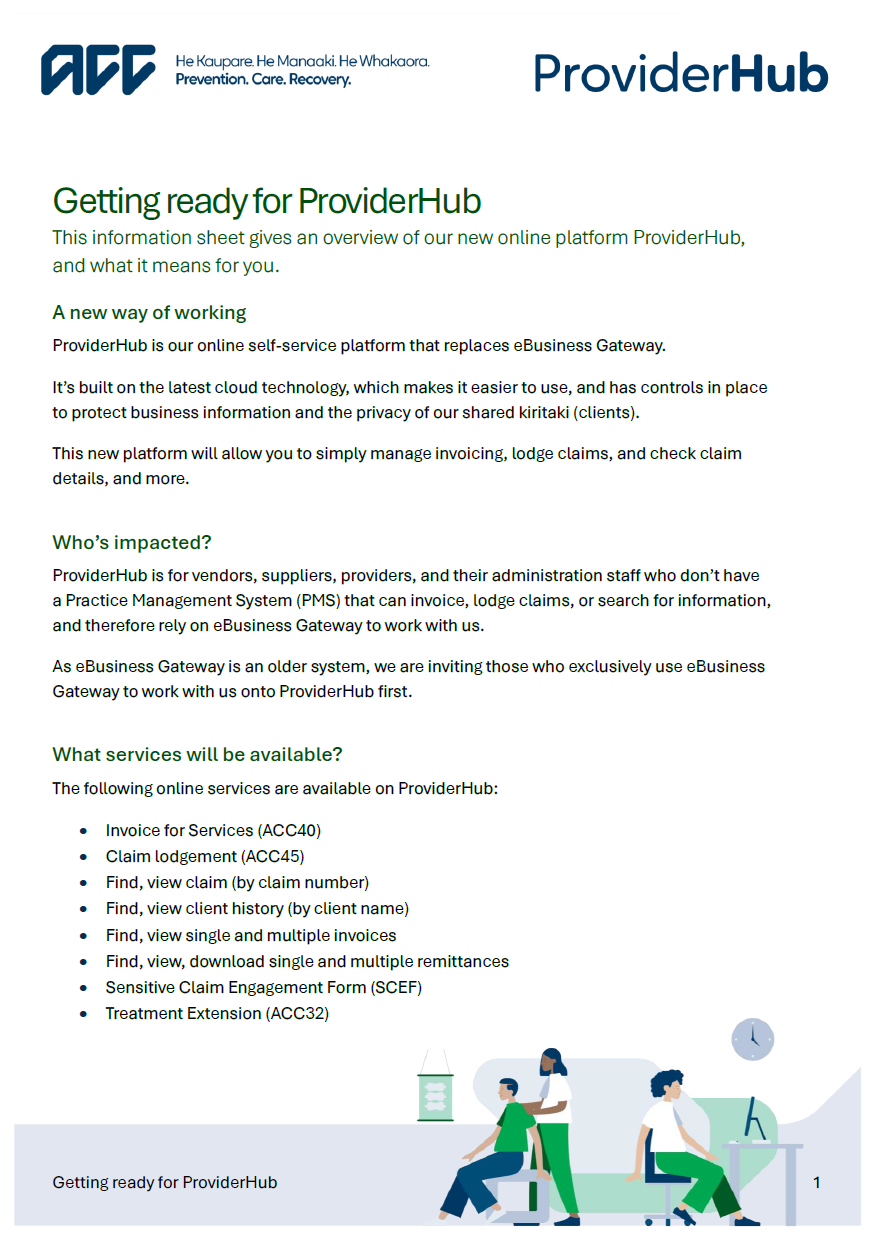
Guide: ProviderHub
We’ve created a guide, with all the information you need to get ready for ProviderHub.
My Health Account Workforce
In partnership with Health New Zealand | Te Whatu Ora, we’re using My Health Account Workforce as our secure digital gateway into ProviderHub. My Health Account Workforce offers a safe, secure, and easily accessible way to prove your identity, ensuring that ProviderHub is only accessed by its authorised users.
You may have already created a My Health Account during the COVID-19 pandemic, which is similar to My Health Account Workforce except it's for personal use rather than professional use.
My Health Account identifies you, enabling access to your personal health information and healthcare services online by linking to your NHI (National Health Index) number.
My Health Account Workforce is used by healthcare professionals, businesses and other health workforce members to deliver healthcare services and links to the HPI CPN (Health Provider Index Common Person Number).
Accessing ProviderHub with My Health Account Workforce
When we invite you to join ProviderHub, we’ll provide a link for you to create a My Health Account Workforce account and confirm your identity.
Before you begin this process, ensure that:
use your own work email address (e.g. Joan.Smith@medicalcentre.co.nz) - avoid using a shared email address (e.g. info@medicalcentre.co.nz)
- if you have already used this email address to register for My Health Account (for personal use) you will not be able to use it again for My Health Account Workforce (for professional use). You can log into your My Health Account and change the email used, to use this email for My Health Account Workforce instead.
- you have your preferred identity document close to hand to complete the identity check when creating your account. This could be a:
- NZ drivers' license
- NZ passport
- NZ citizenship certificate
- NZ Kiwi Access Card
- NZ birth certificate (issued after 1 January 2003)
- Australian passport
- Australian birth certificate
For more information on creating an account with My Health Account Workforce:
Te Health New Zealand | Te Whatu Ora - Creating your My Health Account Workforce
To find out more about My Health Account Workforce:
Te Health New Zealand | Te Whatu Ora - About My Health Account Workforce