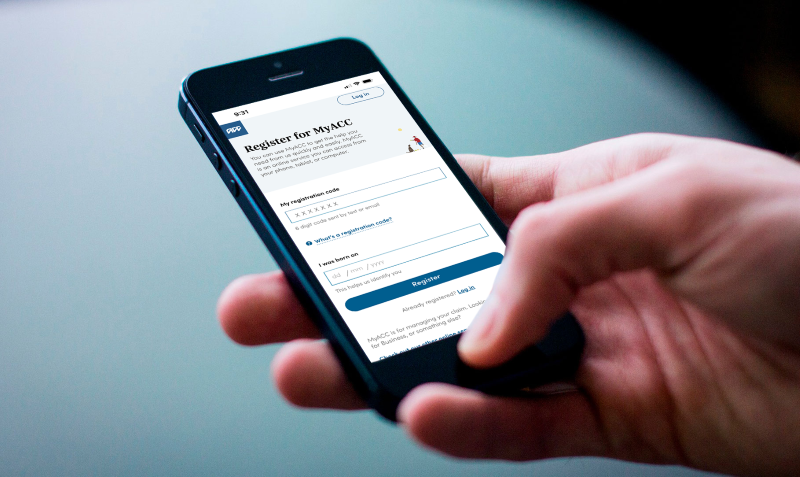Applying for weekly compensation
If you’re injured and can’t do the job you were doing before your injury, you may be able to get weekly compensation. This is financial support that helps replace some of your lost income while you recover.
Learn what you’ll need to do before applying and what happens after you’ve submitted your application.
On this page

Applying for weekly compensation
This guide explains how to apply for weekly compensation and outlines what to expect for all employment types, including PAYE employees, self-employed and shareholder employees. Download, print and share this accessible guide with whānau and friends.
Video | Applying for weekly compensation
Visual
A navy blue background features the white ACC logo. Text appears alongside the logo: He Kaupare. He Manaaki. He Whakaora. Prevention. Care. Recovery. The background wipes to a peach/pink colour. A small tag in the top right corner reads: all employment types. Large text appears on-screen: Applying for weekly compensation.
Transcript
Upbeat, gentle instrumental music plays in the background
Visual
A male presenter with a beard and curly hair tied in a bun, wearing a cream sweater, sits in an armchair in a modern office room with wood-panelled walls, a potted palm and couch in the background — there is an open laptop and mug on a wooden side table beside him. He speaks directly to the camera.
Transcript
Kia ora. There are several ways we can manaaki, or support you, in your recovery from injury. If you've been injured and can't work, ACC's weekly compensation can help replace some of your lost income — up to 80% in most cases. But what exactly is it, and how do you apply? Weekly compensation is financial support to help while you recover. But it's not automatic; you need to apply. Here's what you need to do.
Visual
The screen splits vertically. The presenter remains on the right. The left side becomes white, displaying a numbered list:
- Check you're eligible
- Register for MyACC and apply
These are highlighted in bold and change to orange text when spoken about.
Transcript
If your claim is approved, check if you're eligible on our website, or call us on 0800 101 996. Then register for MyACC and complete the online application form. Or call us if you'd prefer."
Visual
The view switches to a full graphic on a white background. On the left, the heading ‘What you will need’ appears above an orange clipboard icon. On the right, a list appears line by line:
-
Work hours and unpaid leave taken
-
IRD number
-
Tax code
-
Bank account details
-
Employer's contact details
Transcript
You'll need to share some details like your work hours and any unpaid leave taken in the past year, IRD number, tax code, bank account details, and your employer's contact details. If you're self-employed or a shareholder, we may also need extra information like your financial statements and accountant's details.
Visual
The video cuts back to a close shot of the presenter sitting in the chair in the office.
Transcript
Processing times can vary. The sooner we get all the information from you, your employer, health provider, and Inland Revenue, the sooner we can complete your application. If your situation is different, don't worry, just call us. We also have tailored information on our website for all employment types. Here's a key thing to remember: weekly compensation can help replace part of your income while you recover, and we're here to help. Here’s a summary of what we’ve covered.
Visual
The screen switches to another graphic on a white background. On the left, the heading ‘Key takeaways’ appears above an orange pencil icon. On the right, a numbered list appears:
-
Weekly compensation payments aren't automatic
-
Apply using MyACC or call us
-
We'll get in touch if we need more information
-
You'll get a message when your first payment is made
Transcript
Now you know how to apply.
Visual
The video cuts back to the presenter in the office for the closing statement.
Transcript
Explore our tailored weekly compensation videos designed for PAYE employees, self-employed, and shareholder employees. To learn more, visit our website. Hoki mai anō.
Visual
The screen returns to the navy blue background with the ACC logo in the top left. Large text in the centre reads: Use MyACC to apply for weekly compensation and manage your claim. Contact details appear at the bottom of the screen, in the following order: website www.acc.co.nz, email address claims@acc.co.nz, and the free call phone number 0800 101 996.
Transcript
The upbeat, gentle instrumental music fades out.
Steps to take before applying
First, if you’ve been injured in an accident, get treatment and have an injury claim lodged with us by a health provider.
Your injury must be accepted for cover first.
Then, assess if you're eligible to apply for weekly compensation by answering these questions:
- Were you employed at the time of your injury?
- Have you seen a health provider?
- Do you have a covered injury?
- Do you have a medical certificate to say you’re ‘fit for selected work’ or ‘fully unfit for work’?
If you've answered yes to all these questions you're eligible to apply for weekly compensation.
Information you'll need
What we’ll need from you:
- Your work days and hours
- Any unpaid leave in the past year
- Employers contact details (if relevant)
- IRD number
- Bank account and tax code
Your health provider sends us:
- ACC injury claim form and medical certificate (usually sent to us electronically)
If you’re self-employed or a non-PAYE shareholder we might need to contact you or your accountant for more information, and Inland Revenue to get details of your last year’s tax return.
What happens next
We’ll check and process your application. How fast we can do this depends on how long it takes to get all the information needed to successfully set up your weekly compensation. Once you’ve applied, here’s what to expect:
- We’ll check your application and medical certificate. We make sure we have everything we need to get started.
- You may get updates by text or email. We’ll keep you informed as we work through your application.
- We confirm your income details with Inland Revenue. This helps us calculate your payment accurately.
- We confirm your eligibility and calculate your payment. If approved, we work out how much you’ll receive based on what you earn.
If you’re self-employed or a shareholder-employee, we will use your most recent tax return before your injury. If you haven’t filed one, call us. - You’ll get a message when your first payment is made. Payments go directly to your bank account. Timing can vary depending on your situation.
Timeframes
Processing time depends on how quickly we get all the required information. We may need further details from:
- you
- your health provider
- your employer
- Inland Revenue.
Once we have all the information we need, it usually takes a week to process and set up your weekly compensation. This could take longer if there is missing information.
Self-employed or a shareholder-employee?
It can take us a little longer to process your weekly compensation application. This can depend on whether your tax return has been filed with Inland Revenue, or if we need to estimate your earnings.
We'll notify you
We'll be in touch and let you know if we've accepted your application and when your first payment is made.
If you application is urgent, please contact us.
Phone: 0800 101 996
Apply for weekly compensation
There are two ways to apply for weekly compensation:
- Online using MyACC - register, then log in and access the application in the 'Get support' section.
- Phone our claims team.
If you haven’t received a registration code by email or text, or don't want to use MyACC, contact us to apply for weekly compensation over the phone.
Phone 0800 101 996 (Monday to Friday, 8am to 6pm)
Last published: 27 November 2025